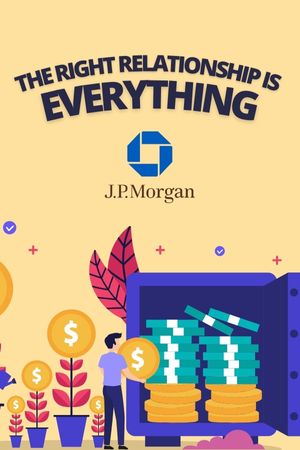Downloading large games on your device in Pakistan can sometimes feel like a test of patience and persistence. From slow internet speeds to file corruption and data limits, several issues can arise during the process. However, with the right strategies, tools, and understanding, you can successfully download even the biggest Pak games without any glitches or interruptions. Here’s a friendly guide to help you do just that.
Ensure a Stable and Fast Internet Connection
One of the most critical aspects of pak game download is having a stable internet connection. Interruptions, even minor ones, can corrupt your files or force the download to restart from the beginning. Wi-Fi is usually better than mobile data for such tasks, especially if you have an unlimited plan or higher speeds. If you’re using mobile data, ensure you have strong signal strength and enough available bandwidth to avoid sudden disconnections.
If your Wi-Fi signal is weak, try sitting closer to the router or consider using an Ethernet cable if you’re on a PC or laptop. This will give you a direct, uninterrupted connection and drastically reduce download failures or pauses.
Use Reliable Game Stores and Trusted Sources
It’s always best to download large Pak games from official app stores or authorized websites. Google Play Store, Apple App Store, Steam, and the Epic Games Store are trustworthy platforms that manage large files efficiently. They usually come with features like pause/resume and automatic integrity checks to ensure files aren’t corrupted during the download.
If you’re downloading from third-party websites, ensure they are reputable. Untrusted sources often deliver incomplete or corrupted game files, and worse, some may include viruses or malware. Always check user reviews, ratings, and download statistics before proceeding.
Free Up Enough Storage Space Beforehand
Large games often require several gigabytes of space, and it’s not just the download file—installation may need extra room as well. Before starting a download, check your device’s storage capacity and free up some space if needed. Delete unused apps, clear cache data, or move media files to external storage or cloud services.
Some devices, especially older smartphones or budget laptops, may face performance issues when running low on memory. Ensuring ample space will not only help with a smooth download but also with optimal gameplay once installed.
Use a Download Manager for Extra Control
For downloads outside app stores or official platforms, using a download manager can be a game-changer. These tools are designed to handle large files by splitting them into parts and downloading them simultaneously, speeding up the process and reducing the chance of errors. They also offer auto-resume features in case the internet drops out mid-download.
Popular download managers like Internet Download Manager (IDM) or JDownloader are particularly helpful for downloading PC games. They provide detailed progress tracking and help manage multiple game files efficiently.
Avoid Downloading During Peak Hours
Internet speed can vary depending on the time of day, especially in densely populated areas of Pakistan. Evening hours when many users are online tend to slow down speeds and increase latency. If possible, schedule your downloads during off-peak hours—late at night or early in the morning—to benefit from faster and more consistent connections.
This trick can make a significant difference when dealing with multi-gigabyte game files. Some download tools and game stores even allow you to schedule downloads automatically during specific hours.
Keep Your Device Software Updated
Outdated operating systems or outdated versions of game platforms can cause unexpected bugs or incompatibility issues. Make sure your device’s OS, app stores, and relevant apps are updated before initiating the download. Software updates often include performance improvements and bug fixes that can improve your overall download experience.
Additionally, ensure your device drivers—especially network drivers if you’re on a PC—are current. This can help eliminate network-related download problems.
Check for Game-Specific Requirements
Some large games come with particular download needs, such as companion apps or decompression tools. Always read the game’s installation guide or official instructions before downloading. This is particularly relevant for PC gamers downloading from platforms like Steam or Origin, where certain games may download in compressed formats and then auto-extract or require a launcher update.
Ignoring these requirements might lead to failed downloads or incomplete installations. Make it a habit to double-check the FAQs or user forums for insights from other Pakistani gamers who may have faced similar issues.
Monitor Your Data Usage
Large game files can consume a considerable chunk of your monthly internet data if you’re not on an unlimited plan. To avoid sudden disconnections or throttling, keep track of how much data is being used during the download. Most ISPs in Pakistan provide data usage portals or apps to monitor your usage in real-time.
Some internet providers also offer special gaming packages or nighttime bundles with more generous data limits, which can be perfect for downloading big games without worrying about caps.
Use Cloud Sync or Backup Services
After successfully downloading and installing a large game, consider backing it up using cloud storage or a local backup tool. This is especially important if you plan on switching devices or if your device is prone to performance issues. Having a backup allows you to restore the game easily without going through the entire download process again in case something goes wrong.
Game platforms like Steam also allow you to backup and restore game files, saving you both time and data in the future.
Patience Pays Off
Downloading large Pak games can be a waiting game, especially with slow internet or occasional technical hiccups. But with a bit of preparation and patience, the process becomes far smoother. Don’t rush it, and always let the system complete the process without interruptions. Avoid multitasking too heavily on your device during the download—especially if it’s already low on RAM or CPU power.
In the end, a successful download leads to hours of uninterrupted fun. So take the right steps, follow best practices, and enjoy your gaming journey without the frustration of broken files or failed installs.